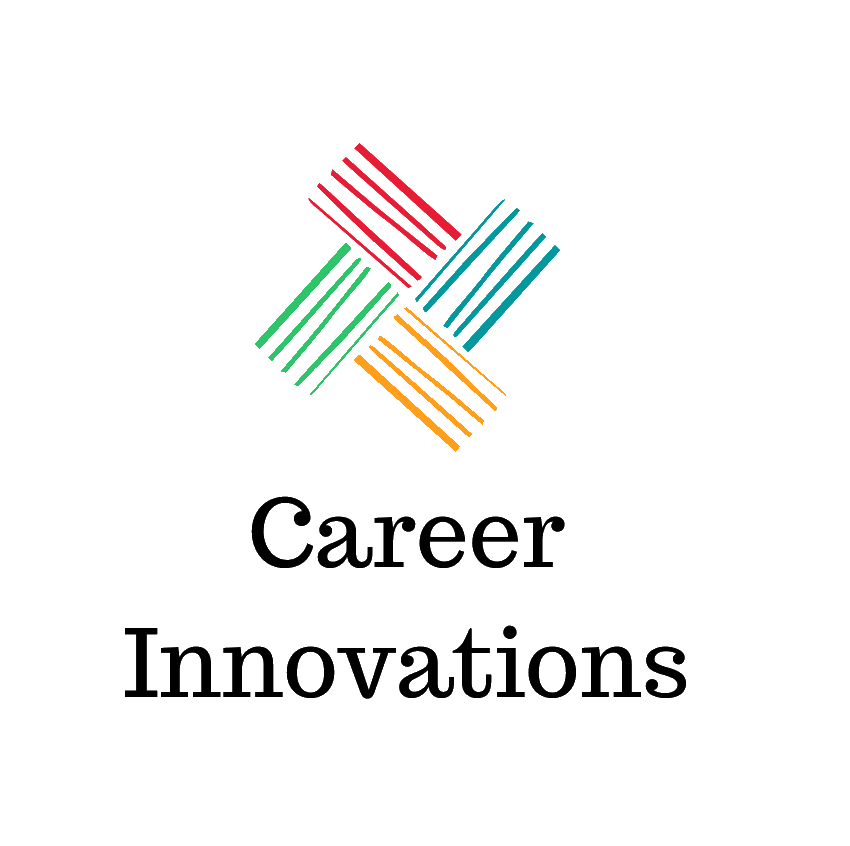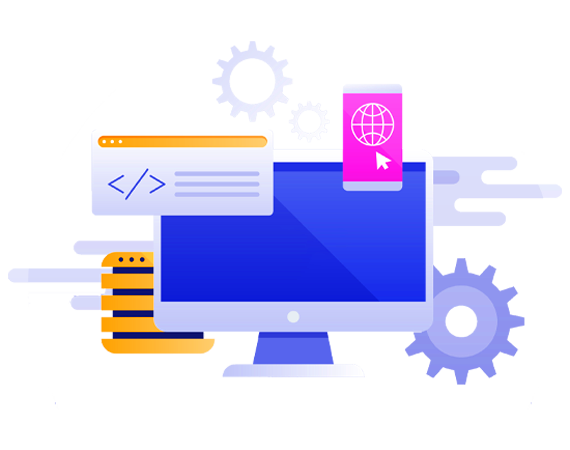
5-8 months based on the Job Track you choose
B. Tech (all branches), BSc, B.Com, BBA, etc. No CGPA cut-off
Live Sessions every week day with course mentors for doubts clarification
Developing Advanced Automation with Red Hat Ansible Automation Platform (DO374) is designed for automation content developers to leverage the new, container focused tools from Red Hat Ansible Automation Platform to efficiently develop automation that can be managed by the automation controller. Learn recommended practices for automation development using reusable code, advanced playbook techniques, shared execution environments, and preparing for scalable automation with the automation content navigator. This course is based on Red Hat Ansible Automation Platform 2.2.
Managing Enterprise Automation with Red Hat Ansible Automation Platform (DO467) is for experienced Ansible automation engineers, DevOps practitioners, and Linux system administrators seeking to deploy, control, and support centralized automation execution on a large scale. Students will use Red Hat Ansible Automation Platform 2 to scale up Ansible automation. They will deploy automation controller to centrally manage automation workflows, automation mesh to scale up and distribute execution capacity, and private automation hub to manage Ansible Content Collections and automation execution environments for use by automation developers. Large scale automation cluster design and approaches to ensure high availability of Ansible Automation Platform will also be discussed. This course is based on Red Hat Ansible Automation Platform 2.2.
Red Hat Services Management and Automation (RH358) is designed for IT professionals with some experience managing Linux systems and want to learn more about how to manage and deploy network services included with Red Hat Enterprise Linux which are particularly important in the modern IT data center. You will learn how to install, configure, and manage basic configurations of these services manually, and then use Red Hat Ansible Engine to automate your work in a scalable, repeatable manner. This course is based on Red Hat Ansible Engine 2.9 and Red Hat Enterprise Linux 8.1.